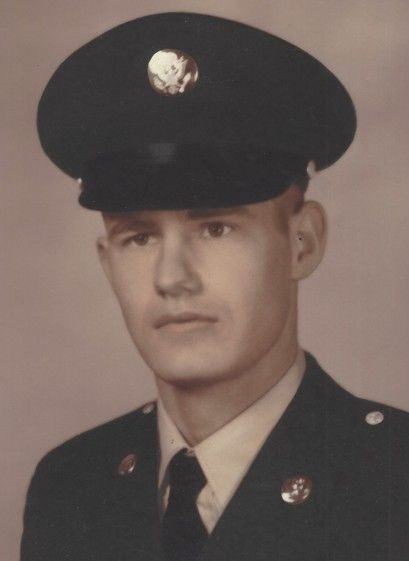Downloading your Muddy River News app/shortcut, so simple a caveman can do it!
May 27, 2021 | By J. Robert Gough, Publisher

We’re getting questions about an app. You can create one yourself and it is easy!
First…
Then type in www.muddyrivernews.com.

Hit the button at the bottom of your iPhone with the arrow pointing up (listed above) and then go to “Add to Home Screen” (below).
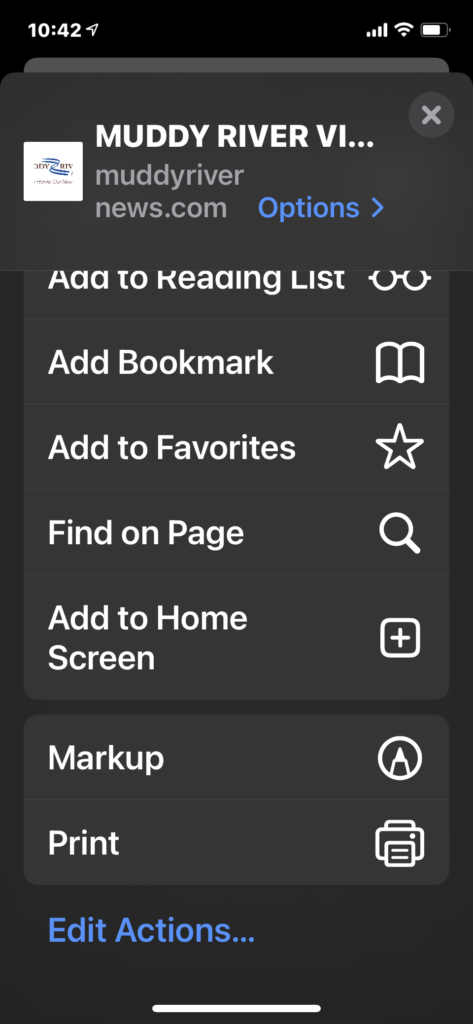
And look what happens! You have an app!

And that is your “How to make your Muddy River News app” tutorial!
Miss Clipping Out Stories to Save for Later?
Click the Purchase Story button below to order a print of this story. We will print it for you on matte photo paper to keep forever.