A workaround for our friends who use Comcast/Xfinity and see their Muddy River newsletter sent to spam
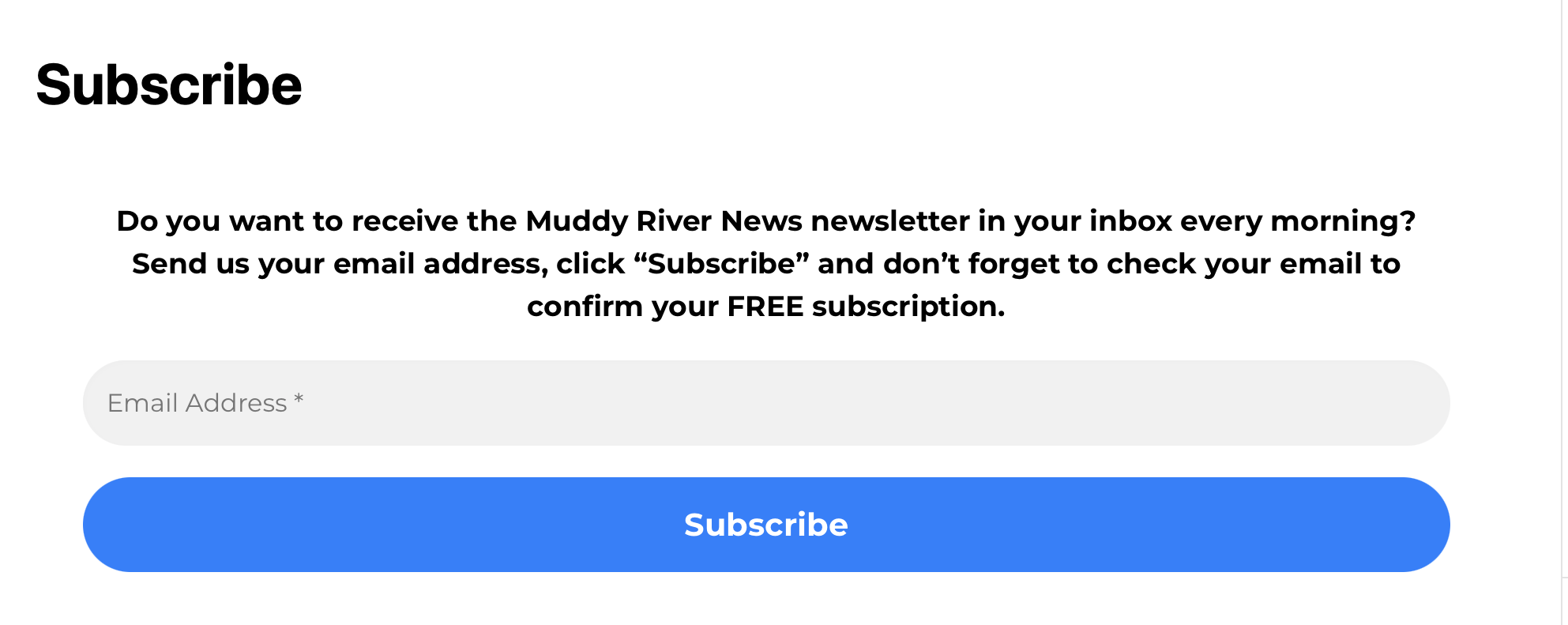
We now have thousands of people who get our morning Muddy River newsletter sent directly to their inbox.
But, if you utilize Comcast/Xfinity for your e-mail, we have had a good problem: the newsletter has been too popular.
Comcast/Xfinity puts limits on newsletter e-mails. This has impacted Muddy River News readers who use the domain @comcast.net for email. The newsletter is automatically relegated to a “Spam” folder rather than “Inbox.” It’s been a little frustrating and we’ve been working to find a workable solution short of overriding the Comcast/Xfinity security filters.
We didn’t come by it easily but working our way up the Comcast/Xfinity technical hierarchy we learned of a simple workaround.
Here it is:
First, sign into your online Xfinity Mail account. Then, click on the Address Book.
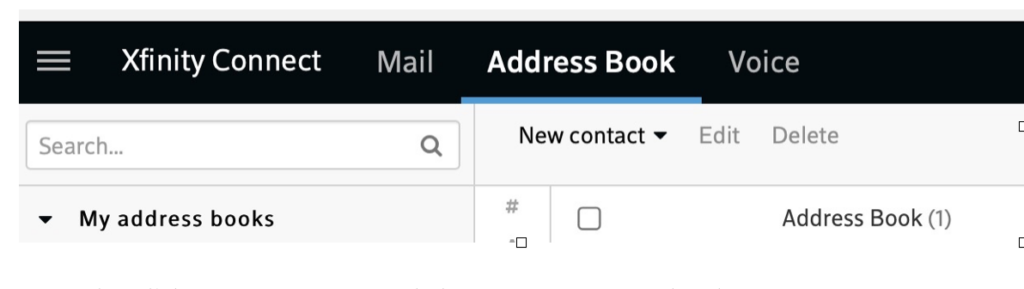
Simply add Muddy River News to your address book. You’d list Muddy River News as a Company and provide the newsletter email as the email address which is postmaster@muddyrivernews.com. Be certain to save the contact.If you’d like to add my photo … feel free! Ah … maybe not.Muddy River News now should be added to your address book. Here’s what it looks like:
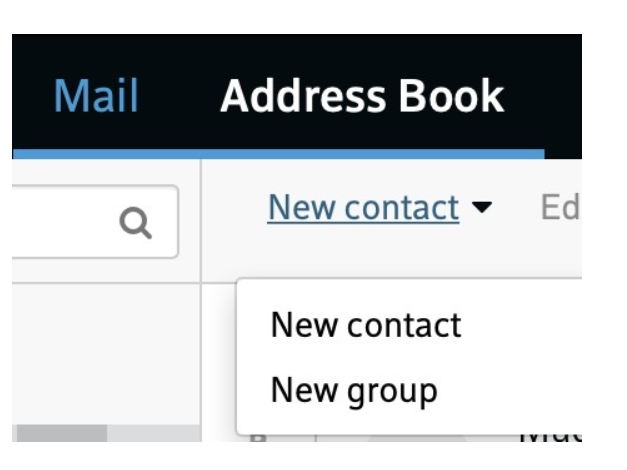
Here’s the page to add new contacts and how it would look:
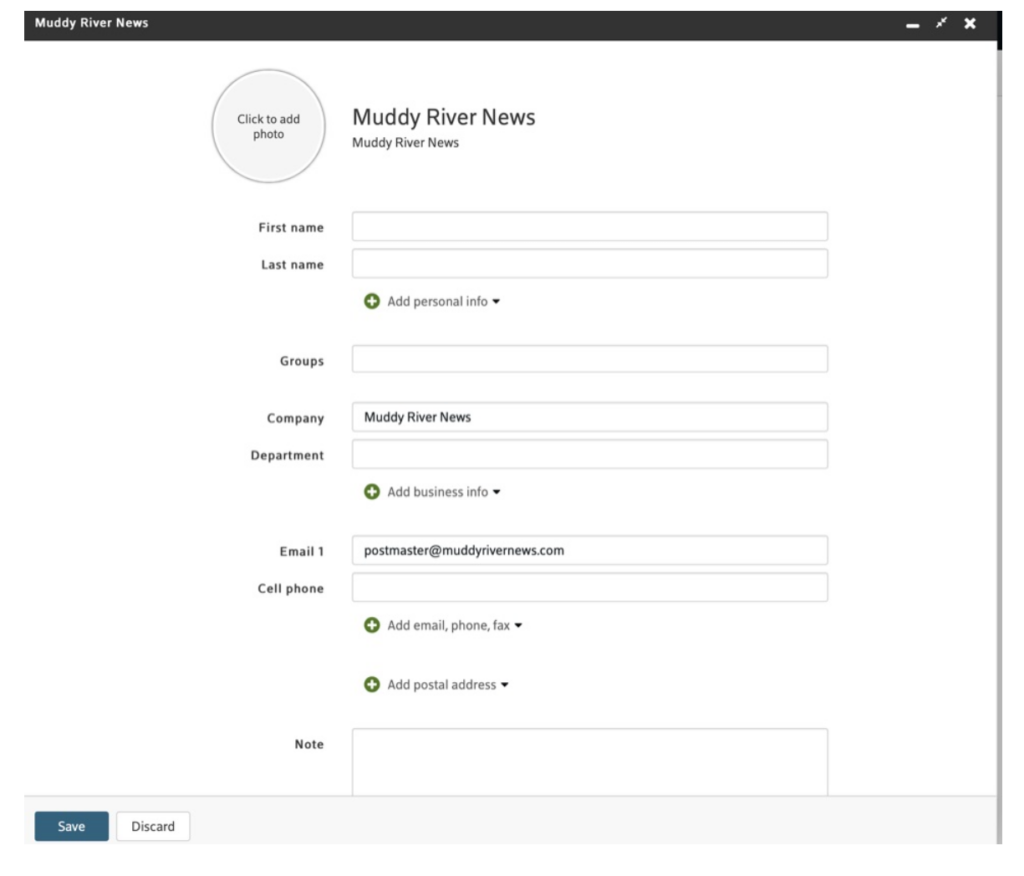
Simply add Muddy River News to your address book. You’d list Muddy River News as a Company and provide the newsletter email as the email address which is postmaster@muddyrivernews.com. Make sure you save the contact.
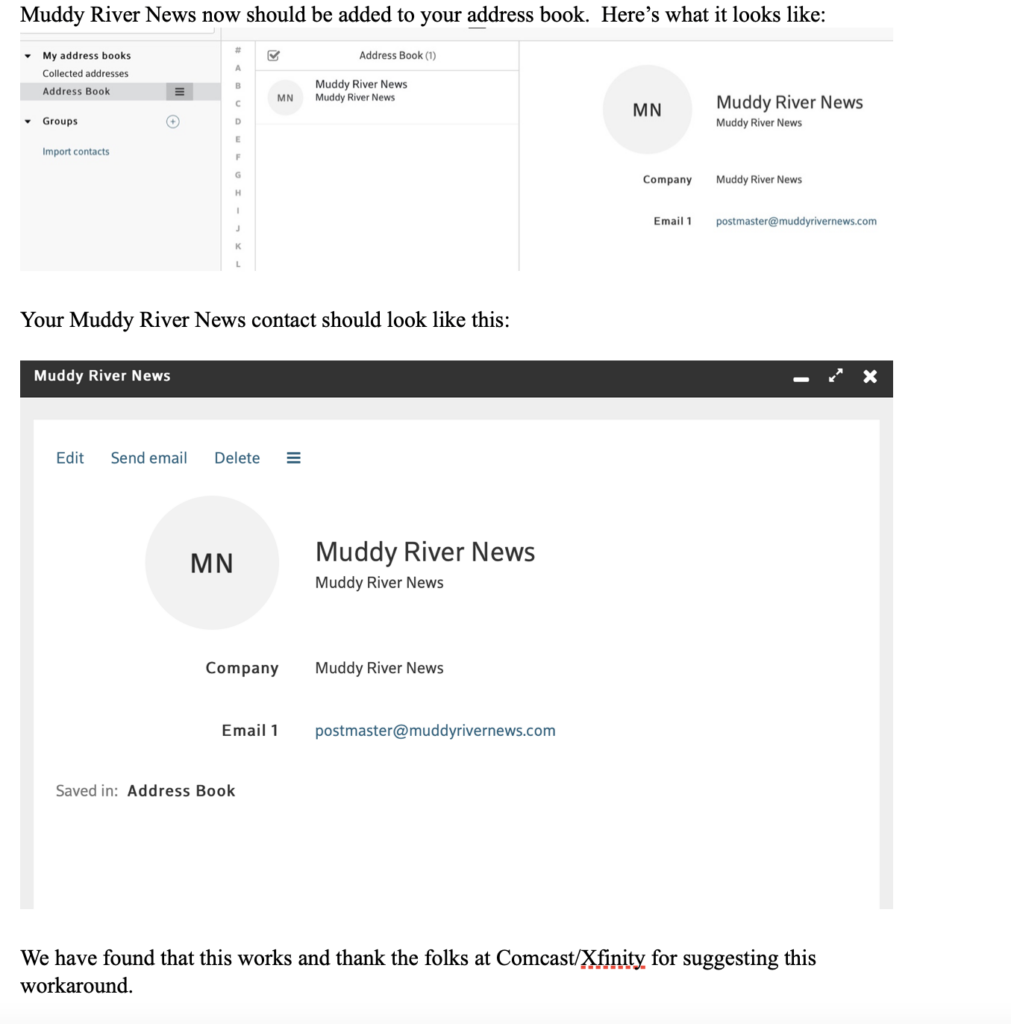
Don’t hesitate to contact us at news@muddyrivernews.com with your ideas and suggestions. Remember, too, that it’s our advertisers and sponsors that make this possible and keep you from having to go through a paywall to enjoy Muddy River News.
Miss Clipping Out Stories to Save for Later?
Click the Purchase Story button below to order a print of this story. We will print it for you on matte photo paper to keep forever.

